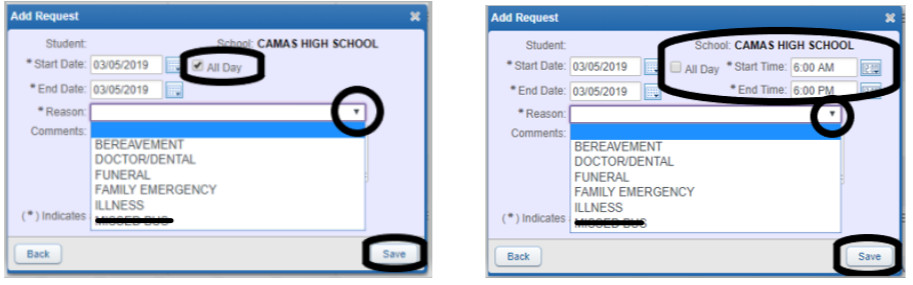Excusing an absence via Skyward - Tutorial
In Skyward Family Access, click the “Attendance” tab;
Choose “Absence Request”;
Choose “Add Request”;
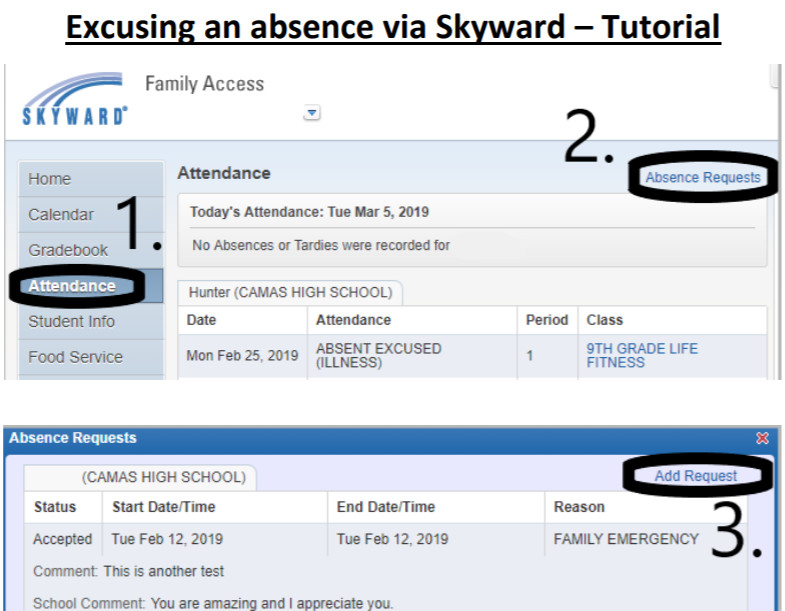
[row][column size=”2/5″ center=”no” class=””]The box will default to “All Day.” If the absence is all day, please leave the box checked. Use the drop-down menu to choose the reason for the
absence. When done, please click “Save.”[/column] [column size=”1/5″ center=”no” class=””]OR[/column] [column size=”2/5″ center=”no” class=””]When a student is to be released early or arriving late, uncheck the box next to “All Day” and adjust the time of day the student needs to be released or will arrive. Use the drop-down menu to choose reason for the absence. When done, please click “Save.”[/column][/row]